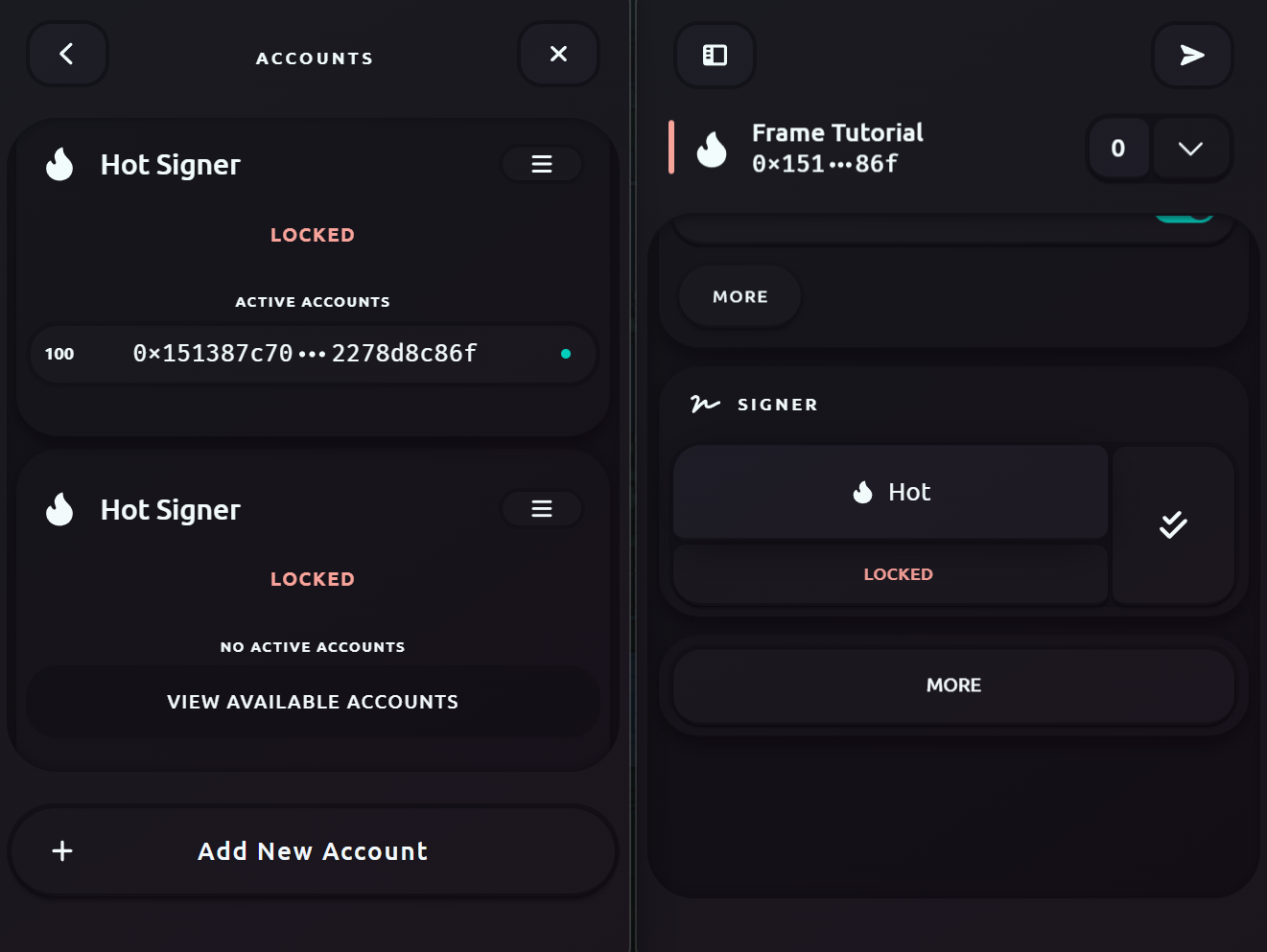Unlocking Accounts
When you open Frame, the right-hand panel will display a collection of your added accounts. These will be displayed by the type of wallet and their associated name, including:
- Hot Signers
- Hardware Wallets (labeled by their Icon)
- Watch Accounts
Watch Accounts are solely for viewing assets and connecting to protocols. You will not be able to sign transactions but you can simulate connections.
Wallets that are currently locked will remain red, while unlocked signers will display a green emblem.
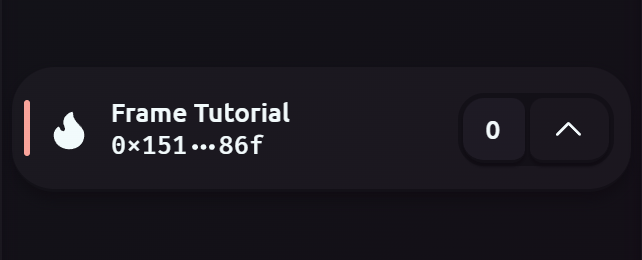
When viewing your accounts, you can hover over the "0x" address and account name to copy the address. To open the account, click the up-arrow to open the account interface.
For unlocking your signer, you can use two different options:
- Open the left-hand panel and select the Signer you wish to unlock.
- Click the three bar icon on the right and type in your password to unlock.
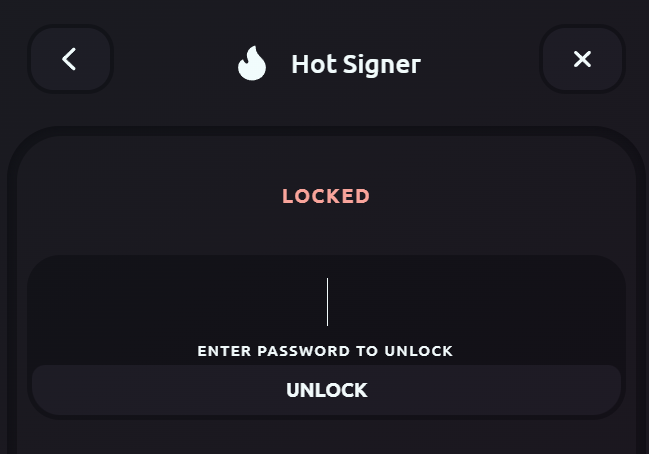
- Scroll down to the bottom of your account and click the "Hot" button.
- This will open up the account signer, then enter your password.